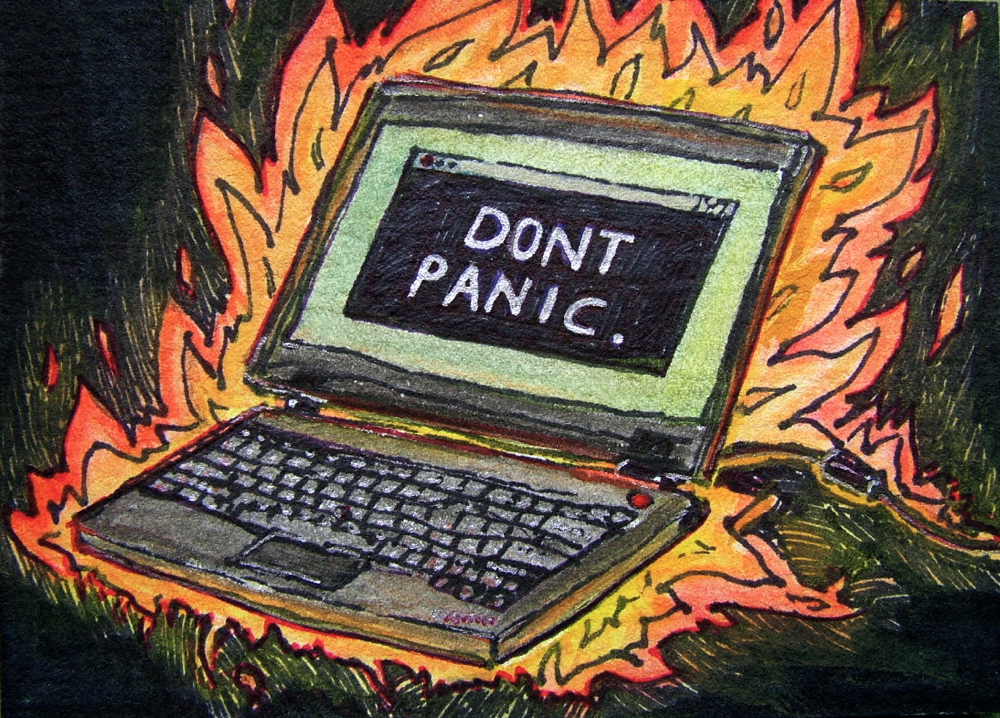
What would it mean if you lost all your book files in a computer crash?
It’s hard to fathom right now, but later tonight your computer could crash for some reason. I know. I know. This is not your most pressing problem right now. But consider for a moment what would happen if you lost all your computer files. How long would it take you to recover from that? To re-write your book? To find the pictures again?
What would you do?
Panic? That would be my first response!
My computer is quite literally the key to everything I do for money and I spend a fair amount of time on the computer for fun too. So a computer crash would be a loss of a majorly important tool in my daily life.
What about you?
What about all the files and pictures and software? In no time at all, you could lose those too! And they are arguably more important than the computer!
You can replace your computer relatively easily. It’s expensive, but it just takes a trip to the store.
But what about all those files? Your book? Your articles?
You need a way to keep all those precious files safe…
My book files are pretty safe now but I used to be lazy about backing things up
Today, most of my work is done from the ‘cloud’ so my work is relatively safe from a computer crash. But it wasn’t always that way. I remember the days in the late 90’s and early 2000’s when computers crashed all the time.
I lost valuable work several times in those crashes. But I learned over time to save all my work on my ‘network’ drive at work. The network was generally safe from crashes and they also had a backup in place in case of a server crash.
At home, I had no such plan. I completely relied on my home computer to not crash on me.
And over time, computers got better and crashed less often! Hooray! So I got lazy about backing things up! Why would I – the computer wouldn’t crash and I had a good solid surge protector too!
But inevitably, it happened. My personal business computer crashed one day. The motherboard burned up and in an act of stupidity I tried to get the data off the hard drive myself. I got a lot of it – but lost some valuable work and several hundred pictures.
Has that ever happened to you? It’s a mess and it stinks.
I finally bought one of those pocket external hard drives. I backed all my files up to it regularly. Over time, I got a lazy about doing the back ups to the external hard drive too. I recommend getting an external hard drive. But you have to use it!
Now, for the past two years, I have been using the cloud as my back up for files. And you can too…
Free resources for backing up your book related files
Today, backing up your files to the cloud is easier than ever. And it makes sense for you to check out your options for cloud storage. Cloud storage is simply having a place to save files out on the internet. It does require an internet connection.
These are the best options for storing / backing up your files to the cloud. These are all free options with the option to pay a nominal annual fee for more storage.
SkyDrive – this is from Microsoft and requires that you have (or set up) a hotmail / outlook account. It is free. Nowadays, SkyDrive only gives new account holders 7 Gigabytes (Gig) of space. That’s enough to get you going. You won’t be backing up your whole computer to the cloud – just your important files. Yes, it works with Mac too. I signed up for SkyDrive years ago and was fortunate to get ‘grandfathered in’ to 25 Gig of space for free.
Dropbox – this is one of the most popular options and they give you 5 Gig of space. You can sign up with any email account for free. I use dropbox and the place to store all my website database backups. They are the most expensive of the choices here and frankly, I do not recommend paying their fees for extra storage. You can get storage space cheaper with one of the other options.
Google Drive – just like Dropbox and SkyDrive, Google Drive gives you a limited amount of storage on in the cloud and all you have to do to use it is sign up with your gmail account.
Flickr – for images only. You can sign up with a variety of different accounts like Facebook or your email. They give you 1 Terabyte of storage for free. Again it is for images only. And you have to be sure to keep your images copyright protected unless you want them to be shared. 1 Terabyte is 1,000 Gig – so this is all the storage most of us would ever need to back up image files.
Evernote – this is less of a file storage option like the others. Evernote allows you to store ‘your life’ on the cloud. You can create documents, add notes, images, PDF’s, – snapshots of websites – pretty much anything – to Evernote. It is all in the cloud. They give you handy tools for organizing information too. I use Evernote daily – but more for a place to store information I want to keep or read later than for backing up my files.
Are you worried about storing personal stuff out on the web? You should be! But we all use email providers like gmail or hotmail everyday. All of that email we have out there is stored on the internet too. But it is kept safe from prying eyes.
Your files are kept safe too. I am not recommending that you store your most personal information this way – passwords, personal information like social security number, and personal images are things you may want to consider keeping off the internet.
These companies all use the same encryption technologies for storing your backed up information in the cloud as banks use for encrypting your payments on the web.
How to use these tools to make backing up your book easy
I use SkyDrive as I mentioned, but the same would apply to using Google Drive or Dropbox. Basically, you can install SkyDrive as an app / application on your computer and then a new folder appears where you can save files. This folder is connected through the internet to your cloud storage.
Once installed, you can begin saving files to your ‘SkyDrive’ folder just like other folders on your computer. In fact, I actually work directly from SkyDrive on most of my personal documents and books. You can back things up to your computer when you need to work somewhere that has no internet connection.
And make a back up of my SkyDrive folder to your external hard drive once in a while just in case.
The other benefit of working directly from my SkyDrive cloud storage is that you can work from any computer anywhere that has the internet and pick up your writing just where you left off. All you have to do is sign in to SkyDrive and all your files are right there.
This is ideal for writers like you!
————————————–
Photo Credit: Sarabbit on Flickr
