Would you like to get your book published in print: 
-without having to weed through all the formatting recommendations
-without having to figure out who knows what they’re talking about and who does not
-without having to bookmark 50 different web pages
-without bouncing from website to website looking for answers??
What you are about to read is a remarkably simple collection of guides that can be worth thousands of extra dollars to you. This information is tested. Other people are using it – and now it’s your turn.
Listen: paperback and hard cover books still account for BILLIONS of dollars in book sales every year. $10 Billion in 2012 to be exact (compared to $3.04 billion for eBooks).
But there is a drawback publishing in print. I hear writers and marketers tell me that publishing a print book is just too hard. I agree – it is more difficult than putting a book out on Kindle.
You have to deal with unfamiliar terms like trim size and gutter and bleed. You’ll have to make sure the beginning of chapters land on right-facing pages.
It can be frustrating and overwhelming.
I know, because I’ve been there too. I spent way too long figuring out the formatting and it delayed my book for months. That was all time and money lost forever.
Let me ask you this: do you have the time to spend learning all this yourself?
Anyway, you don’t have to get very far into it before you start thinking about paying CreateSpace $349 (or more) to do it all for you – or just scrapping the project altogether.
There must be a better way. Well now there is.
After spending countless hours testing, researching, and publishing through CreateSpace, I decided to create a special report to solve this problem once and for all. This is especially for publishers and anyone else interested in making easy passive income by publishing print books.
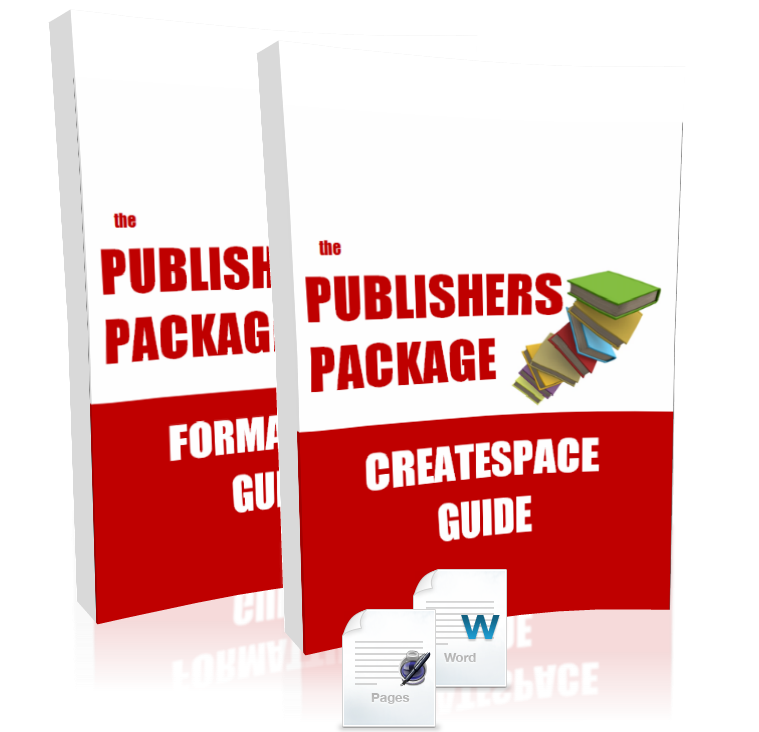
Publishers Package
The Ultimate CreateSpace Publishing Solution
But This Is No Ordinary Report…
Too often I see reports and eBooks that make big promises but stop short of showing me how to do it.
That’s not my style. I want you to know what to do AND I will hold your hand all the way through getting your book submitted and approved. I’ve created a report here that covers every detail right down to submitting your book to CreateSpace.
Here is what you get:
2 PDF Reports: The Formatting Guide (53 pages/8,915 words) and the CreateSpace Tutorial (25 Pages/2,903 words). Both reports are filled with images showing you exactly where to go and what to click.
How to work with and edit every part of your book template – including margins, styles, and images. You’ll never be afraid of formatting again.
The minimum number of pages you need to publish a paperback book – (this will surprise you)
All the information you need to convert your Kindle book to CreateSpace format – even if your Kindle book is in .mobi or .epub format I show you how to get it ready for paperback.
Why you should avoid the CreateSpace Cover Creator – (It’s not why you think)
Tips for your cover design – so you never miss an opportunity to sell in bookstores
The ideal “trim size” for your book – plus my trick for making short books have the most perceived value.
The best fonts to use – you can’t use the same fonts you’ve been using for Kindle.
The #1 trick I’ve seen to edit your book for style issues – Do this BEFORE you load it and save weeks of time and money on proofs.
Step-by-step instructions for adding your book to CreateSpace – I show you every detail so you won’t be left wondering what to do next…
How to choose the right ISBN number option on CreateSpace – and save yourself $89 in the process.
Instant Authority PLUS Passive Income…
Imagine having books you wrote sitting on your bookshelf. You could give copies away to neighbors, people you want to do business with, companies who want to hire you.
Or you can just keep the books to yourself!
Either way you get to collect an extra check from Amazon every month on auto-pilot!
Maximum Royalties
I almost forgot to tell you my favorite thing about publishing through CreateSpace! The Royalties!
My paperback books make a minimum of $3.19 per sale. That’s on a book priced at $9.97 – a bargain price for paperback books on Amazon. My best book by sales makes $5.64 per sale!
That’s at least double the royalty I make on Kindle book sales.
The minimum cost to have CreateSpace do this formatting for you is $349 – that is the bare minimum package they offer. Many people pay even more.
But I don’t want you to pay $349.
Limited Time Bonus:
I want this to be easy for you. So I went ahead and created done-for-you templates that you can paste your book content into.
These are not the free templates you see on CreateSpace or out on the internet. My templates cover ALL of the formatting you need to make your book professional:
Templates for Apple’s Pages and Microsoft Word – Mac users and Windows users are covered with these templates. The Formatting Guide shows all the settings and formats for Pages too.
You get templates for the two most popular trim sizes – 5×8 inch and 6×9 inch.
Auto-updating table of contents]page numbers included – all you have to do is right-click to update the contents after you add your content. All the spacing and margins are already set so your contents will look great.
Widows are taken care of – (I didn’t even know what widows were when I started out – but you don’t want them in your book).
The best font already chosen – I modified the normal style so you won’t have to take time deciding what font to use.
Completely modified chapter styles – these are ready to use – just type the name of your chapter.
All margin settings done for you – including bleed and gutter and trim.
I thought I should add example pages too so you know exactly what to include in the front of your book.
These templates alone are worth more than the cost of this whole package!
Now It’s Time For Action…
In short, the Publishers Package will show you everything you need to get your books for sale through CreateSpace. It’s all here including the bonus templates!
Discover how easy it is by clicking Buy Now below:
Note: After you pay you will get access to the report instantly.
If You’re Still On The Fence – Please Read This Brief Note…
I’ll let you in on a little secret…The Real Reason I created the Publishers Package Report is so I could hand off formatting and uploading my books to people who work for me but don’t know how to do it. I am a bit of a perfectionist – so if any work has mine or my company’s name on it – it has to be done right. And that’s why I included every detail in this report.
Could you hand this Report to someone and have them help you?
