NOTE: This is a rather personal post that I considered not sharing.
I decided to share it just in case it might help you when you get stuck. And I wanted to post it for me too – because I get stuck from time to time.
===
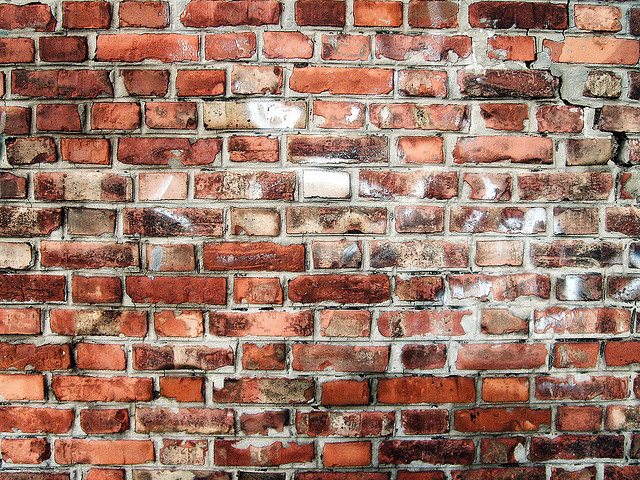
Do you ever sit down at your computer and feel like all your energy to write is gone?
That feeling can literally kill momentum and eventually lead you to quit.
I know, I’ve been there. In fact, this morning is one of those mornings. And I know that hitting a wall – running out of ideas can kill momentum because it has happened to me in the past.
This all started for me yesterday morning. I sat down to write an article. I had an idea for a topic and as usual, I wrote an outline.
Then I started writing the article. I kept shifting things around and jumping around and straying from my outline. It was a mess. And the article was crap. So I stopped writing after 20 minutes and recorded an audio introduction to a new home study course I have coming out.
The audio kind of sucked too. It was just not my day.
And this morning, I look at all the topics I have to write about and none of them look compelling. In fact, I think I would rather do anything else but write about them.
But I don’t want to lose momentum.
Momentum for me is creating daily content. Every day (really it is week day), I write or record. If I miss a day, it will snowball into missing days regularly. That will kill momentum.
It would be so much easier to just give up though some days.
Give up on this project and start on something else that sounds promising.
What a fallacy that is. Have you ever done that? Give up on one project when you hit the wall and then start another. Start up is fun. The expectations are lower. There’s less risk. There’s hope. But a project you’ve been working on for months or years? Some days, it feels like all hope is lost.
When all hope is lost, every other idea seems like it would be better.
In reality, I know from experience that switching to a new project won’t help me reach my goal.
What will help me reach my goal is to be persistent. To stay focused on one project. To produce 100’s of pieces of content so I can see exactly what works and what does not.
This time, I am not going to switch to a new project. I will finish this one all the way through.
I will finish that crappy article from yesterday and then I will write another one. I will post this whiney post so I can come back to it next time I hit the wall.
Instead of giving up, I will just dig my heels in. I will put my head down and keep going.
I recognize that 80% of the content I produce won’t really make a difference to the world.
But 20% of it will.
And so I will keep producing content and keep track of it so that I know what those difference makers are.
And then I will study that content that I produce more of what seems to make a difference until eventually it will seem like everything I create is right on target with what people need help with.
I recognize that only I can figure out what is going to connect me with the people I can help. And I can only figure that out by constantly creating new content to share and then tracking how well it works. Tracking how much it helps people.
So, hi-ho, hi-ho, it’s back to work I go…
Photo credit: viZZZual.com
 Every page in your book counts. Including the back matter.
Every page in your book counts. Including the back matter.