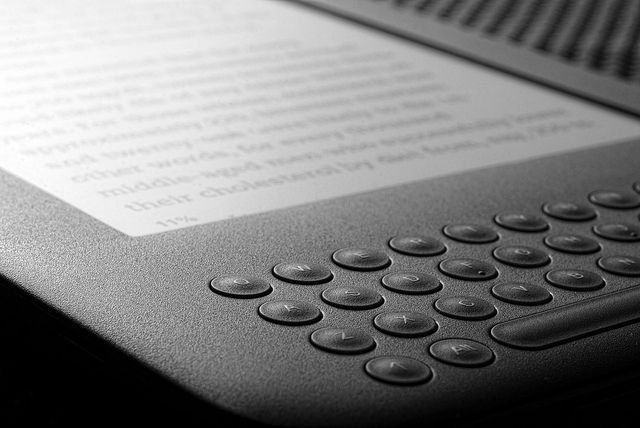Great advice in this column on Forbes. Especially,
Be wary of “marketing consultants” who offer to help you market your book for a fee.
And I like the article writer’s (Brett Arends’) tag line: “I blog about how to succeed in business without really trying”
How To Market Your New Book – Forbes
How To Market Your New BookForbesYou’ve written your book – and now you want to sell it. What should you do? Marketing a book is supposed to be the hardest part of self-publishing. Services like Lulu.com and Amazon’s Createspace mean it’s never been …