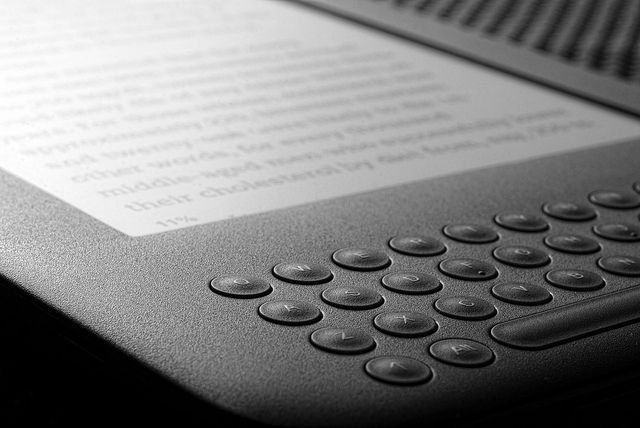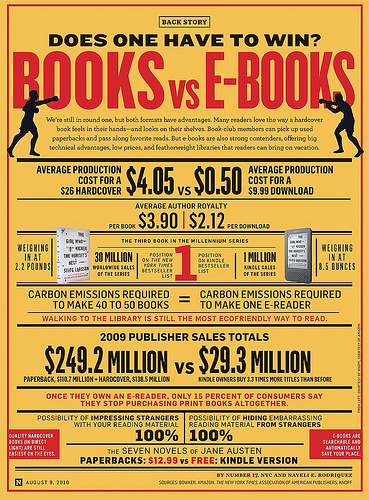Are you ready to publish a book on Kindle?
Ready to join the ranks of people who have published a book?
Kindle is the ideal place to self-publish a book. Getting your book for sale on Kindle is a straightforward process. Plus, the Kindle store on Amazon is the biggest electronic book market in the world so once your book is published it will be available to a huge audience.
But how do you get the book for sale in the Kindle Store? Let’s start with what you need to have ready and then I will show you how to get the book uploaded.
What You Need to Self-Publish on Kindle
Follow these steps to successfully self-publish on Kindle. The steps do not have to be done in this order, but you should make sure that steps 1 – 4 below are all complete before you begin the process of putting the book in the Kindle Store.
- You will need a written book ready to be published. The book should be professionally edited. Kindle has no minimum page count for a book, but you should plan to have a minimum of 20 pages on the Kindle (I will show you how to check the page count on Kindle later on in this tutorial).
- The book will also need a cover. You can use the Kindle Cover Creator tool which can be opened in during the process of uploading your book on KDP. The Cover Creator tool is free. However, it will not allow you to create your ideal cover. The cheapest place to get a cover is through Fiverr. From there, you can work with a professional designer locally or you can hire someone on one of the freelance outsourcing websites like 99 designs or Elance.
- You will need to know the ‘meta data’ about your book. The meta data includes things like which category the book should be in, what the Title and sub-title are, and what the price is going to be. You can always change the price and title information later. This is a benefit unique to Kindle – every other book publishing platform requires an ISBN number be associated with your book except Kindle which makes it difficult to change the title / sub-title information.
- Your book will need a good descriptive Table of Contents. The Table of Contents should be linked through to the chapter locations within the book.
- Finally, get a copy of the free Kindle Previewer tool from Amazon. This allows you to easily preview your book in a Kindle format before you publish it. This is your chance to ‘proof’ the book to find mistakes. Check that the Table of Contents are linked appropriately and that your layout looks good. Sometimes, the layout of your book in your word processor ends up looking quite different than the Kindle version.
The process of self-publishing a book on Kindle is easy once you have the book written and you have finished the steps presented here. Simply visit kdp.amazon.com to set up your account and you can begin getting the book published.
Photo Credit: Wendell on Flickr